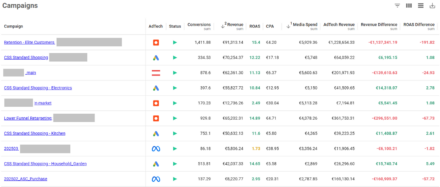A Complete Guide to Social Media Image Sizes

For most brands social plays a key part in their brand and communication strategy whether that be on Twitter, LinkedIn, Instagram, Pinterest or any of the other channels available.
But the sheer explosion in these platforms in recent years has made it increasingly difficult to maintain a strong and consistent brand image across a wider range of channels and formats.
However, it is worth getting to grips with the wider variety of image requirements to stop poor imagery and creative impacting your social ROI and ensuring that you drive strong engagement with your target audiences.
Below we provide a guide to the specific image sizes you are going to need right across each channel:
- Twitter image sizes
- LinkedIn image sizes
- Facebook image sizes
- Instagram image sizes
- TikTok image sizes
- Pinterest image sizes
- YouTube image sizes
Twitter Image Sizes
With almost 240 million daily active users worldwide, Twitter is a key engagement channel for your brand.
And images matter on the channel – with posts that include images seeing 3 times more engagement according to research by Twitter themselves.
Profile photo on Twitter
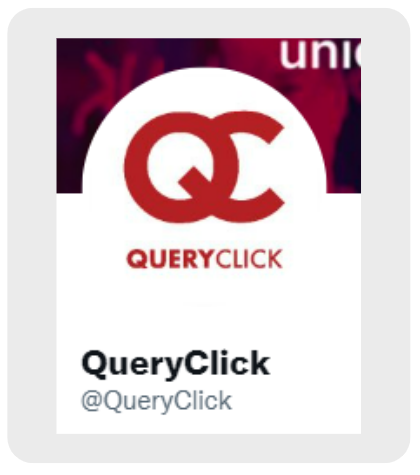
Your profile photo is going to be seen by a huge number of users across the platform on your page, instream and also in other places including the
“who to follow” menu.
So, high quality here is key.
- Size: 400 x 400, with a minimum image size of 200 x200
- With a maximum size of 5MB
- File types include: GIF, JPG or PNG
Header Photo on Twitter
This is the place to make a strong statement about your company and brand at the top of your Twitter profile.
It dominates your profile so think carefully about what you want to communicate.
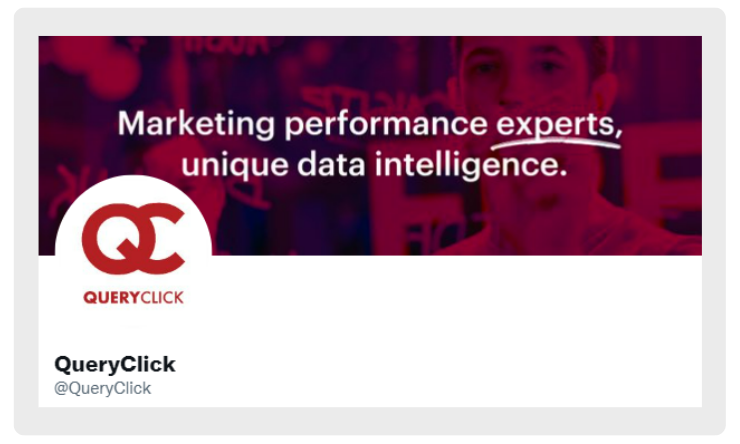
- Size: 1500 x 500
- With a maximum size of 5MB
- File types include: GIF, JPG or PNG
Instream images, content and shared links on Twitter
What and how you share image content on Twitter says a lot about who you are as a brand. So, getting dimensions right is important.
- Instream photos size – 1600 x 900 (minimum 600 x 335)
- Tweet with shared link size – 1200 x 628
- Single image shared size –1200 x 675
- Sharing two images in a tweet size – 700 x 800 (both images)
- Sharing three images in a tweet size – 700 x 800 (left) and 1200 x 686 (right)
- Sharing four images in a tweet size – 1200 x 600 each image
Ad sizes on Twitter
- Single and multi-image tweets size: 600 x 335 minimum
- Carousels size: 800 x 800 & 800 x 418
- Website card image: 800 x 418 & 800 x 800
- App card image: 800 x 800 & 800 x 418
- Direct Message card: 800 x 418
- Conversation card: 800 x 418
LinkedIn Image Sizes
LinkedIn has over 830 million members worldwide and is the world’s largest professional network.
So, it is a great opportunity to get your brand front and centre with a business focused audience.
Your visual presence on the channel is key. And making good use of imagery across a range of formats is essential to create a professional feel to things.
Personal Profile Image on LinkedIn
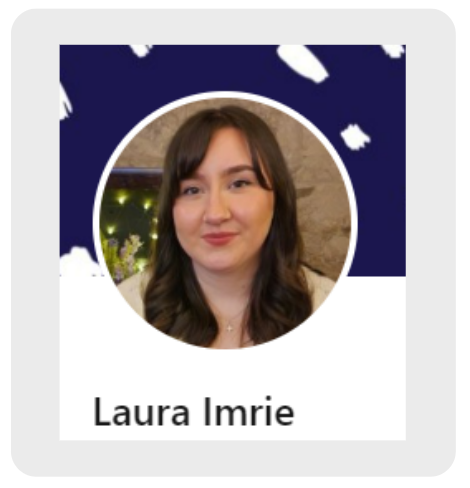
The personal profile image on LinkedIn is central to the layout on personal LinkedIn profile pages and one of the first things that someone will see about you.
So, getting it right is important in terms of projecting the right perception of you.
- Size: 400 x 400
- However, LinkedIn can accommodate much larger resolutions and a file size of 10MB, so you can go larger to ensure high quality
- File types include: GIF, JPG or PNG
Personal Background Image on LinkedIn
This enables you to add additional personality to your profile and bring your profile to life for those viewing it.
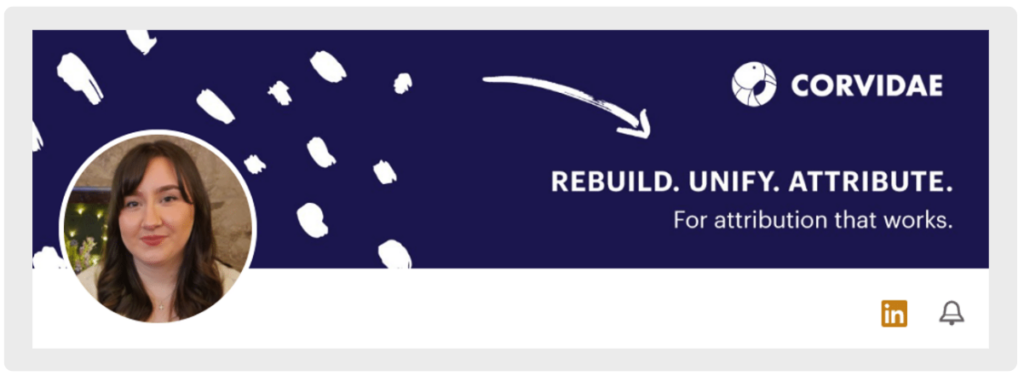
- Size: 1584 x 396
- Up to 4mb in size
- File types include: GIF, JPG or PNG
Company Logo Image on LinkedIn
Part of the visual representation of your company and appears alongside your brand name on your LinkedIn Company homepage.
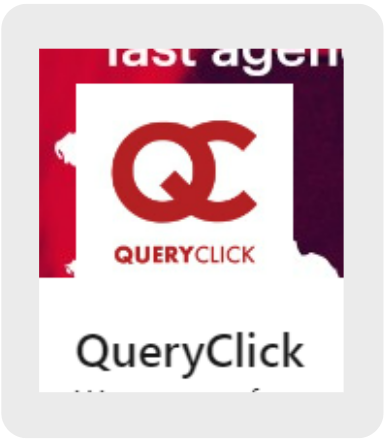
It will also show up in the “Companies you may want to follow” area of the site.
- Size: 300 x 300
- However, LinkedIn can accommodate much larger resolutions and a file size of 10MB, so you can go larger to ensure high quality
- File types include: GIF, JPG or PNG
Company Profile Cover Image on LinkedIn
Provides a space to communicate more of your brand proposition (or other relevant messages around product or services if appropriate) at the top of the company page.
- Size: 1128 x 191
- File size of 4MB maximum
- File types include: GIF, JPG or PNG
Shared Image or Link on LinkedIn
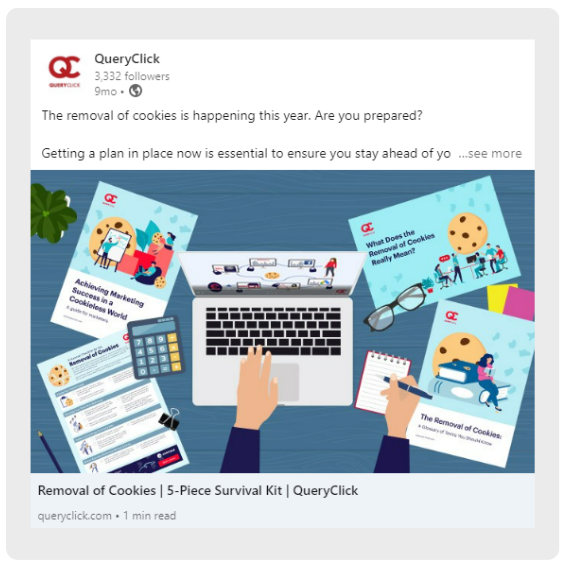
It is important that as you share content photos and links to blog posts and other articles that they are formatted to display properly in your stream.
- Size: 1200 x 627
- File types include: GIF, JPG or PNG
Main Image and Company Photos on LinkedIn’s Life Tab
This area enables you to share information on the typical day-to-day life of the teams of employees inside your business. To bring out some of the personality of your brand and team values.
- Main Image Size: 1128 x 376
- Company Photos Image Size: 900 x 600
- Custom Modules Image Size: 502 x 282
- File types include: GIF, JPG or PNG
Ad sizes on LinkedIn
- Company logo on ads – 100x 100
- Spotlight ads logo on ads – 100 x 100
- Spotlight ads custom background – 300 x 250
- Sponsored content ads – 1200 x 627
- Sponsored content carousel ads – 1080 x 1080
Events on LinkedIn
- Logo size: 300 x 300
- Banner size: 1600 x 900
Groups on LinkedIn
- Logo size: 300 x 300
- Banner size: 1536 x 768
Facebook Image Sizes
Facebook is the world’s largest social network with 2.6 billion active users and getting your image selection and formatting is essential to projecting a professional branded look on the platform.
Profile picture on Facebook
The image that portrays your brand across the platform in your own timeline but also as you interact with others on walls, posts etc. Plus, when you appear in searches by others.
- Size: 180 x 180 but appears at 170 x 170 on desktop and 128 x 128 on mobile (appears at 32 x 32 as a thumbnail throughout the site)
- File types include: GIF, JPG or PNG
Business Page Profile Image on Facebook
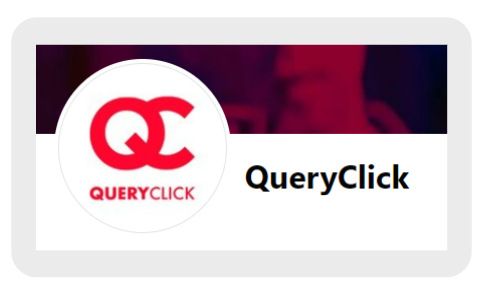
Provides the opportunity to make your business profile stand out from the crowd.
- Size: 180 x 180 but appears at 170 x 170 on desktop and 128 x 128 on mobile (appears at 32 x 32 as a thumbnail throughout the site)
- File types include: GIF, JPG or PNG
Cover photo on Facebook
This displays on your Facebook timeline and provides quite a significant amount of space to display an image that portrays your brand.
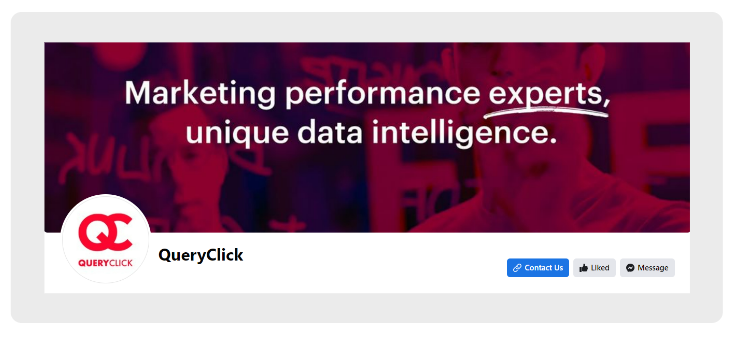
- Size: 820 x 312 (displays at 820 x 312 on desktop and 640 x 360 on mobile). Minimum size is 400 x 150
- File types include: GIF, JPG or PNG
Shared Image on Facebook
These are effectively the shop window for your content.
And if you can use these to drive engagement, then it should mean more people see your good work.
- Size: 1200 x 630
- File types include: GIF, JPG or PNG
Shared Link on Facebook
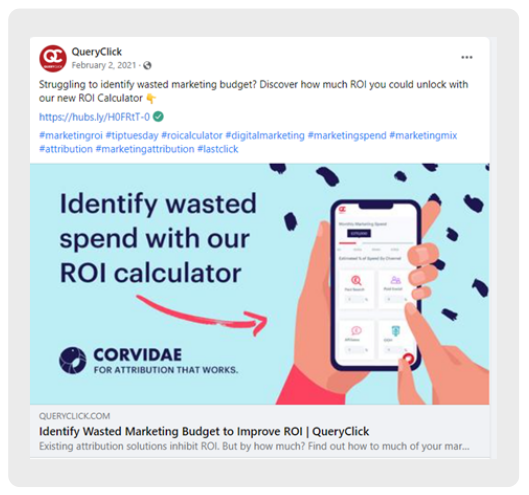
It is also possible to share a link on Facebook.
- Recommended size: 1200 x 628
- Square photo size: In feed is 154 x 154 and 116 x 116 on page.
- Rectangular photo size: In feed is 470 x 246 and 484 x 252 on page
- File types include: GIF, JPG or PNG
Event Image on Facebook
Facebook events are a great way to encourage interaction with your brand.
- Size: 1920 x 1005
- File types include: GIF, JPG or PNG
Facebook image sizes for ads:
- Feed Ads: At least 1080 x 1080
- Right Column Ads: At least 1080 x 1080
- Instant Article Ads: At least 1080 x 1080
- Facebook Marketplace Ads: 1080 x 1080
- Facebook Search Ads: 1080 x 1080
- Sponsored Message Ads: 1080 x 1080
- Messenger Inbox Ads: 1080 x 1080
- Messenger Stories Ads: At least 1080 x 1080
Instagram Image Sizes
Instagram is a highly image driven channel and the format allows for a high degree of creative licence in terms of imagery.
So, getting the quality and relevance of your imagery is essential to allow you to project a strong brand image to over 2 billion active users.
Profile picture on Instagram
Your profile picture is central to how you are perceived on the platform. So, make sure your profile image is of a high quality.
- Size: 110 x 110 (but upload at 320 x 320 as they are stored at that size)
- File types include: GIF, JPG or PNG
Photo Thumbnails on Instagram
These thumbnails appear in a boxed matrix which is seen when someone views your page.
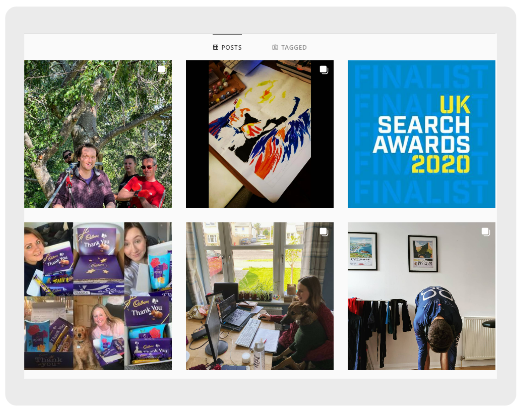
- Size: 161 x 161
- File types include: GIF, JPG or PNG
Photo Posts on Instagram
These are the images that appear in your feed and provide the opportunity to create real impact with them.
- Portrait Size: 1080 x 1350
- Landscape Size: 1080 x 566
- Square Size: 1080 x 1080
- File types include: GIF, JPG or PNG
Stories on Instagram
This feature has been a big driver for growth and engagement on Instagram allows users to share temporary images that tell their story.
- Recommended resolution: 1080 x 1920 with a minimum of 600 x 1067
- File types include: GIF, JPG or PNG
Carousel Images on Instagram
These are posts that provide the ability to upload more than one image and for uses to swipe through a series of images so you can tell a more in-depth visual story.
- Portrait Size: 1080 x 1350
- Landscape Size: 1080 x 566
- Square Size: 1080 x 1080
- File types include: GIF, JPG or PNG
Ad Image Sizes on Instagram
- Square: 1080 x 1080 pixels
- Landscape: 1080 x 566 pixels
- Minimum width: 320 pixels
- Maximum width: 1080 pixels
- Supported aspect ratios: Anywhere between 1.91:1 and 4:5
TikTok Image Sizes
TikTok is one of the highest growth social channels in terms of numbers of users with 750 million users worldwide from a virtual standing start a few years ago. And is particularly useful for targeting younger audiences with brand and product messaging.
Profile Image on TikTok
Businesses are able to showcase their brand personality by uploading a profile image to their TikTok account.
- Size: 200 x 200
- File types include: GIF, JPG or PNG
Pinterest Image Sizes
433 million people use Pinterest every month and are in discovery mode looking for ideas to inspire them.
So, ensuring your brand is displayed professionally on the channel is important for creating engagement.
Profile Picture on Pinterest
You can add a profile picture to your page on Pinterest which is an opportunity to project brand image.
- Size: 165 x 165
- Maximum size of 10mb
- File types include: GIF, JPG or PNG
Pin Sizes on Pinterest
The width of an image on Pinterest is limited but not the length. So it is possible to add images that will scale to be taller than the width.
- Aspect ratio: 2:3 to 1:3.5
- File types include: GIF, JPG or PNG
Board Display on Pinterest
Getting your image selection right on boards is key to enticing your audience to interact with your content. Relevancy of the image is also key.
- Large thumbnail size: 222 x 150
- Small thumbnail size: 55 x 55
- File types include: GIF, JPG or PNG
YouTube Image Sizes
With more than 2 billion active users YouTube can play a key part in your social engagement strategy. And imagery plays a role in that alongside video.
Channel profile image on YouTube

This is your main profile image on your YouTube Channel.
- Size: 800 x 800
- File types include: GIF, JPG or PNG
Channel cover image on YouTube
The quality of your videos is only one part of your engagement strategy on YouTube.
A high quality and appealing image at the top of your channel also creates engagement and brand recognition.
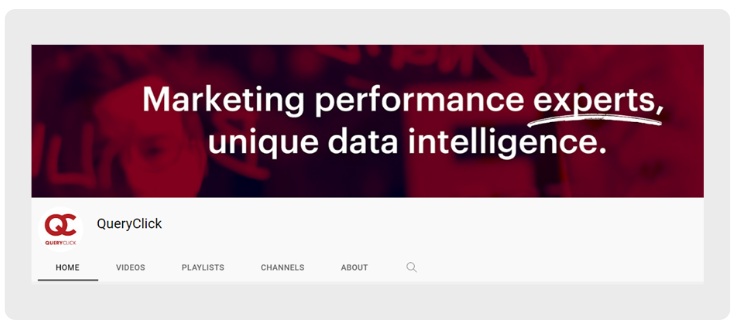
- Size: 2048 x 1152
- File types include: GIF, JPG or PNG
Looking for help with your Paid Social?
We hope that the guide has been a starter for ten as you begin to navigate the maze around social media image sizes.
We’ve got some more great content which you might find useful:
- How to Stop Poor Creative Killing Your Paid Social ROI [webinar]
- 3 Creative Ad Challenges on Meta (and How to Solve Them) [blog]
If you’re looking to boost your activity across your social channels, our team of Paid Social experts are here to help. Get in touch below!
Looking to boost your Paid Social activity?
Get in touch with our Paid Social experts
Own your marketing data & simplify your tech stack.
Have you read?
Chrome’s announcement on dropping cookie opt-in last month closed the door on a 5 year saga for marketers. But what is the landscape like in 2025 for cookie-based measurement?
Generative AI is transforming the way that marketers plan and assemble content for their Paid Ads. As big platforms like Google, Meta and TikTok increasingly build the tools needed to...
In a surprising move that has sparked heated debate, Mark Zuckerberg announced on his Instagram that Meta will be reducing its levels of censorship and in particular fact-checking on its...