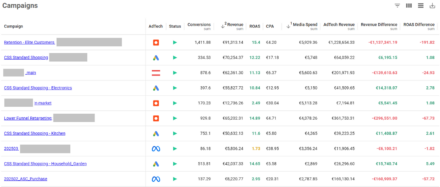How to Drive In-Store Traffic With Google Ads Local Campaigns
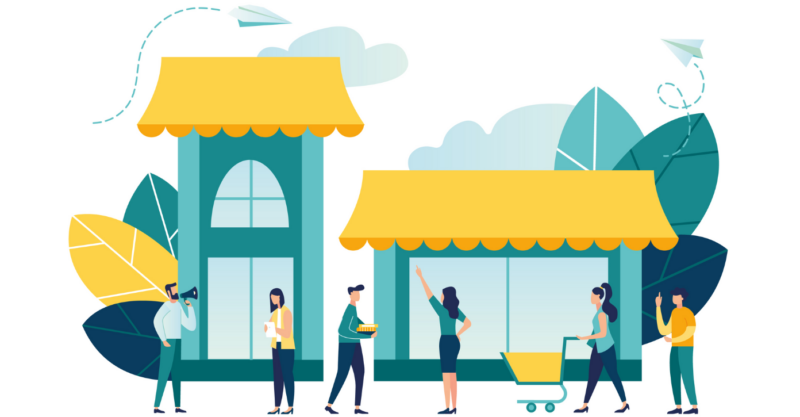
Over the last two years, retailers have had to embrace the online world as the high street closed its doors during the pandemic.
In May 2021, shops opened again and 80% of the UK were either neutral (19%), somewhat comfortable (31%) or very comfortable (30%) shopping in store again.[1]
Many brands have continued to focus their marketing efforts in the digital realm, so how can we leverage this to support the return to brick and mortar stores?
What are Local Campaigns?
In May 2019, Google announced a new type of campaign designed to drive foot traffic to physical locations such as brick and mortar shops and restaurants: Local Campaigns.
Local Campaigns leverage machine learning to promote your store across:
- Google Maps
- the Search Network
- the Google Display Network
- YouTube
How do Local Campaigns work?
Local Campaigns use the Google My Business locations and a radius around them, which can vary depending on how far users in that area typically travel to go to stores – as well as the volume of competitors within that area.
If a customer searches for a business in a local area or explores the area within Google Maps, Google may show your ad at the top of the listings.
On the Search Network, ads will match with search terms that are relevant to your business and location.
Across YouTube, they show where they are likely to engage potential in-store customers.
Lastly, on the Google Display Network, they will show where they are most relevant or get the most attention.
They utilise machine learning by using a maximise conversion value bid strategy which can optimise towards just store visits or, if you wish, other local actions such as requesting directions and clicks to call.
Top tip: If you are including request directions or clicks to call, I would recommend assigning conversion values to each conversion based on the importance to your business to ensure the bid strategy is optimising towards the most valuable actions.
Google Local Campaign requirements
To utilise Google Local Campaigns, you will need:
- Google My Business (GMB) Locations or active location extensions – ensure they are up-to-date.
- The ability to use the store visits metric in Google Ads
- Headlines – up to 5 (30 characters)
- Description lines – up to 5 (60 characters)
- CTA – up to 5 (11 characters)
- Image (min 1 and max 20) – ratio 1.91:1 min size 600 x 314 or 1:1 min size 314 x 314
- 1 Video – hosted on YouTube (min 10 secs)
For more help, Google’s step-by-step guide is a great resource for anyone starting out with Local Campaigns.
Best practices for Local Campaigns
- It is recommended to run with a minimum of 10 locations for at least 30 days
- You can utilise GMB location groups to split locations by campaign – perhaps to call out different USPs in the ads.
- If you have a local inventory feed, you can link this up to your local campaign
- Try to utilise as much of the ad inventory as you can to allow machine learning to test and deliver the best ad
- Make sure you call out the USP’s of your store for example, live demonstrations/samples or click and collect (38% of the UK said they would like to see more retailers offer click & collect [2]).
What results can I expect from Local Campaigns?
We are running Local Campaigns for a client in the beauty trade sector and have seen great results so far.
We have gained great visibility with 1.5M impressions and great results with 128 store visits at a cost per visit of ~£3.70.
We have also seen some transactions for click and collect on site meaning the campaign has paid for itself.
I would also recommend applying an in-store conversion rate and AOV to work out the ROAS on these campaigns to measure whether they are profitable for your business.
For another client, we haven’t seen performance pick up so quickly however, this is only using one location so I would recommend testing it with as many locations as you can.
It is important not to assess performance too early as it will take time for someone to visit the store and see conversions recorded.
We found that around three weeks after the initial impression is when we would being to see more visits attributed back.
Want to know more?
Get in touch with QueryClick’s Paid Media experts today.
[1] Source: GlobalWebIndex Question: At the moment, how comfortable are you with shopping in-store? Options: N/A Base: All Internet Users Countries: UK Waves: Q1 2021 Export Date: 28 September 2021
[2] Source: GlobalWebIndex Question: Which of these features, if any, do you want to see more stores and retailers offering? Options: N/A Base: All Internet Users Countries: UK Waves: Q1 2021 Export Date: 28 September 2021
Own your marketing data & simplify your tech stack.
Have you read?
Chrome’s announcement on dropping cookie opt-in last month closed the door on a 5 year saga for marketers. But what is the landscape like in 2025 for cookie-based measurement?
Generative AI is transforming the way that marketers plan and assemble content for their Paid Ads. As big platforms like Google, Meta and TikTok increasingly build the tools needed to...
In a surprising move that has sparked heated debate, Mark Zuckerberg announced on his Instagram that Meta will be reducing its levels of censorship and in particular fact-checking on its...