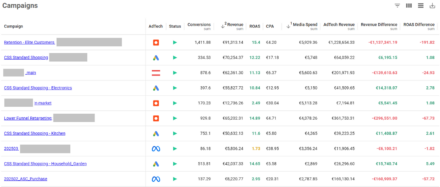A 9-Point Checklist For Performance Max Success

As a performance marketing agency, we’re no strangers to automated bidding, and Google has been doing it for as long as Google Ads has been around.
However, with the emergence of Performance Max campaigns as part of a new wave of automation, we thought it was a good time to assess how you can maximise returns from this new campaign type – compared to previous alternatives.
So, what is Performance Max and how do you get the most out of it? I’ll take you through our 9-point checklist for success based on our own learning to date.
What is Performance Max?
Performance Max is a new goal based Google campaign format, with automation at its core, that can serve content across all of the Google ad properties from a single campaign. This includes:
- Search
- Display
- Discovery
- Maps
- Gmail
- YouTube
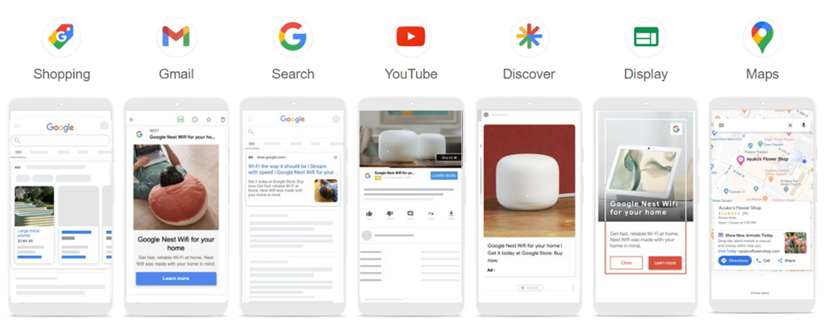
It launched at the end of 2021. But advertisers have really started adopting it from summer 2022 – when Google started prompting us to migrate our smart shopping campaigns over to Performance Max.
Related: Performance Max: The Good, The Bad and The Ugly [webinar]
5 key things you need to know about Performance Max
- It will replace smart shopping campaigns
- It uses machine learning to test ad combinations and promises to optimise ad performance in real time
- It gives us added reach with the ability to now show video creative on YouTube, Discovery ads and also Search
- There is currently a debate about the change to search functionality (which serves in the same way that a dynamic search ad does by matching to content on landing pages rather than using keywords)
- There is no capability to use negative keywords in Performance Max
What is the impact of Performance Max on existing campaigns?
So, what does this mean for your other campaigns?
There’s still a need to have a single campaign type such as Search and Display.
- With a search campaign, your manual exact keywords will take priority at auction. This will allow you to have more control over the ad that is served, increased visibility for reporting and more control over the budget and bids for those keywords.
- With shopping, if you have products in both a Performance Max and standard Shopping campaign, Performance Max will enter the auction first. So, when you’re launching new Performance Max campaigns – if you keep the same items live on Standard Shopping – you’ll start to see the spend and traffic move towards Performance Max.
- As Performance Max doesn’t allow you to target specific audiences, there’s still a need for your usual Display, Discovery and YouTube campaigns. Especially if you want to have control and visibility over what is served and to who – with the likes of retargeting activity.
Our 5-point checklist for getting more out of Performance Max
1. Set up enhanced conversion tracking
Performance Max has a conversion tracking feature called Enhance Conversions and we would recommend setting this up to get the best value from your campaigns.
Enhanced Conversions help match up user journeys when users decline cookies on your site. It uses the customer information entered at checkout – such as your email address – anonymises it and then sends it back into Google ads.
This is then matched up with users that are signed into their Google account with the same email when searching. And it reports any lost conversions back into your account.
Having enhanced conversions really improves accuracy with server-based tracking and sends higher quality signals back to help optimise your campaigns.
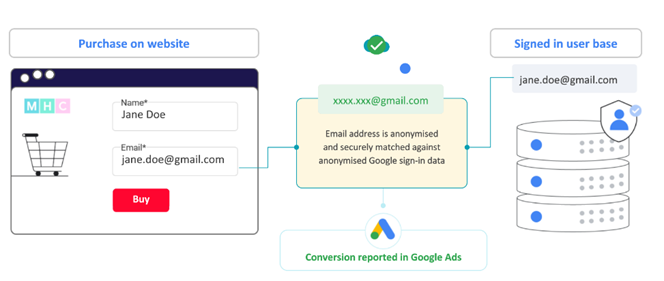
2. Add audience signals to your campaigns
Unlike Smart Shopping, we’re able to add audience signals to our Performance Max campaigns.
Now this doesn’t mean that it’ll target these audiences, but instead uses that as a starting point to find new conversions. It’s best practice to provide custom segments which include things such as in-market or affinity audiences. And, also, to upload customer lists.
Customer lists are essential if you want to use the customer acquisition feature which will optimise towards acquiring new users.
An example of a customer list might be using your first party CRM data to import all previous purchasers. This gives the campaign data rich signals to find new users that are similar to your current customers.
3. Take advantage of audience insights
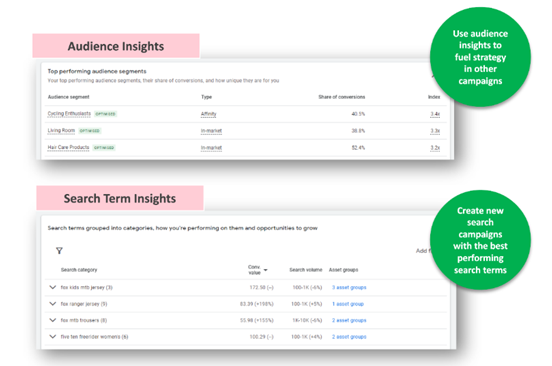
This is a new feature and shows us which audiences are driving conversions in your campaign.
We recommend using these insights to fuel your strategy and other campaigns. For example, taking inspiration for these audiences in terms of your targeting on YouTube or Display.
And we’re also able to access Search term insights. This is something that advertisers were previously blind to when running Smart Shopping campaigns. It’s of more importance now in Performance Max, especially given that we can serve across the Search Network.
Whilst we can’t use negative keywords, or control what we match to, we can use these insights to inform Search campaign coverage. By building top performing search terms – and to exact match keywords to give us greater control over ad copy and impression share.
4. Create multiple asset groups
This is a new feature that contains:
- your creative
- ad copy
- audience signals
- and, if you have a Shopping Feed, your product listing groups
We recommend using this to condense your campaigns but still show the most relevant ads to users.
Here we’ve pulled out an example from one of our clients who are an Outdoor retailer. Here we’ve segmented our campaign into full price and sale so that we can deliver the most relevant creative and messaging to the users. This has helped increase our revenue and ROAS within the account. So, make sure you use your shopping feed and custom labels to tailor your asset groups. Some other examples of how you could use this include promotions, new lines, gender, brand and product types. Within your asset group you’re also given some insights into your creative.
5. Take advantage of increased creative opportunities
So previously with Smart Shopping, you were only able to use one image and one piece of ad copy at any one time within a campaign.
We’re now able to:
- use up to 20 images at once
- have multiple variants of headlines and description lanes
Plus, each asset will be given a performance rating once it reaches the impression threshold (which is around about 5000 impressions in the last 30 days).
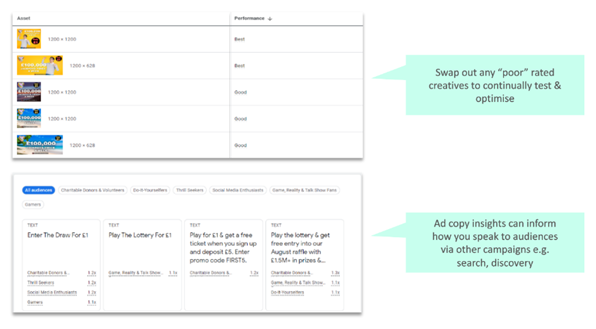
These insights are limited as we only see ratings of poor, good or best. And we don’t actually see any of the related metrics such as click-through-rate or conversion rate.
However, we can still use this to optimise our creative by swapping out poor performing assets to continually test within that Asset Group.
Once your campaign has been running for a month or so, depending on the volume that you see, you’ll start to get ad copy insights. These basically call out which messaging resonates best with the different audiences that are driving conversions in the campaign.
These insights can then be used to inform your ads and how you speak to audiences via your other campaigns such as Discovery Ads. Or you can even use it to inform your ad copy across channels and inform testing on the like of Meta ads.
4 additional things to be wary of as you set things up
The transition to Performance Max really hasn’t been a smooth ride. And there’s still concerns amongst advertisers (and ourselves) about the lack of control and visibility that we have via Performance Max.
Here are just a few things you will also want to keep a careful eye on:
1. The inability to use negative keywords
One of the key issues is that you can’t use negative keywords within Performance Max campaigns.
As PPC advertisers, we’re very used to using negative keywords to control where we show ads and who we show them to.
So, when we look at Search term reports for many of our client’s Performance Max campaigns, we can see the matching against branded search terms. Initially this can make Performance Max campaigns look like they’re performing much better than they actually are.
So, it’s really crucial to monitor this for any recently launched Performance Max campaigns. If you want to control the ad copy and the experience of users when they search for your brand, you will need to set up a Search campaign using exact match keywords.
What you may also wish to do is to keep an eye on the competition. The more retailers that adopt Performance Max, the more your competitors may begin to actually creep onto your brand search terms. And this is something that we have witnessed quite considerably across our client base.
In fact, this has been the case for one of our beauty clients and actually caused cost-per-click to rise from July. And that was during a period where Google actually pitched advertisers to migrate from Smart Shopping campaigns which were automatically converted into Performance Max campaigns. The other thing that you can test is using the new customer acquisition feature, which optimises your campaign for new users so should then match less with your brand terms.
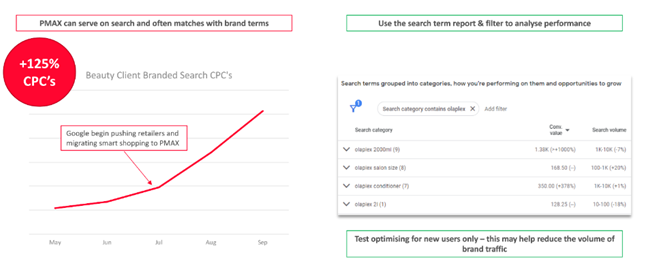
Google has mentioned that there will be an update coming to address this as a lot of advertisers are actually up in arms about this particular function. And that should allow us to add in negative keywords at account level.
However, it is still really not the best solution in the branded search space as we are limited by the control that we have over our ability to show against brand terms in Performance Max campaigns or to exclude them. So, it’s one to watch when you launch Performance Max campaigns.
2. Beware the lack of channel insight
Another thing causing concern amongst advertisers is not being able to see a channel split.
So, it is possible to see how often you are serving ads and how much you are spending on the likes of Shopping Display. But we can’t segment that information down.
However, there are a couple of possible solutions that you can look at to try and mitigate those negative side effects of optimisation:
- The first would be to create a custom report at Item ID level and filtering for a campaign type of Performance Max or the specific campaign name. That should give you an idea of how often it serves in the performance reporting that we have on Shopping.
- The second is a new predefined report which exists and can be found within the other category on Google Ads reporting on the platform. This gives you insight into campaign placements on things like Google Display Network. Whilst that gives some visibility into where your ad is serving on display there really isn’t much you can do if you don’t like what you see.
You still can’t add in things like negative placements, which you might know, if you’ve worked with Google Display Network is a quite common optimisation feature. This means as advertisers we still have a complete lack of control on these automatic placements and automatic inventory like Display, Discovery, etc which means we can’t control where we show ads.
3. Make sure your location settings are correct
When migrating from Smart Shopping, or creating a new campaign, the location settings default to people in or regularly in your location. This means that people outside of the targeted locations can be served your ads.
So, to avoid wasted budget and ad spend, make sure that your location settings are spot on.
4. Be careful of automated video creative functionality
If you’re limited in terms of creative – and do not include a video and your asset group – Google will automatically create one using the images and ad copy that you’ve provided. Coupled with some pretty jazzy elevator style music.
They don’t look particularly great. And they could also raise some issues in terms of branding, or even compliance if you sit within a special category. So, make sure you go into your asset insights as you can view the videos that are being served by clicking on the little preview windows.
Need help with your Performance Max campaigns?
I hope that you find our checklist useful and that it helps to get you up and running with your Performance Max campaign activity.
If you need help any additional help with getting set up, or optimising your campaigns, get in touch with our team of Paid Media experts to find out how we can help.
Own your marketing data & simplify your tech stack.
Have you read?
Chrome’s announcement on dropping cookie opt-in last month closed the door on a 5 year saga for marketers. But what is the landscape like in 2025 for cookie-based measurement?
Generative AI is transforming the way that marketers plan and assemble content for their Paid Ads. As big platforms like Google, Meta and TikTok increasingly build the tools needed to...
In a surprising move that has sparked heated debate, Mark Zuckerberg announced on his Instagram that Meta will be reducing its levels of censorship and in particular fact-checking on its...