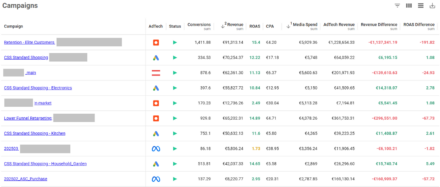A Complete Guide to Technical SEO for eCommerce
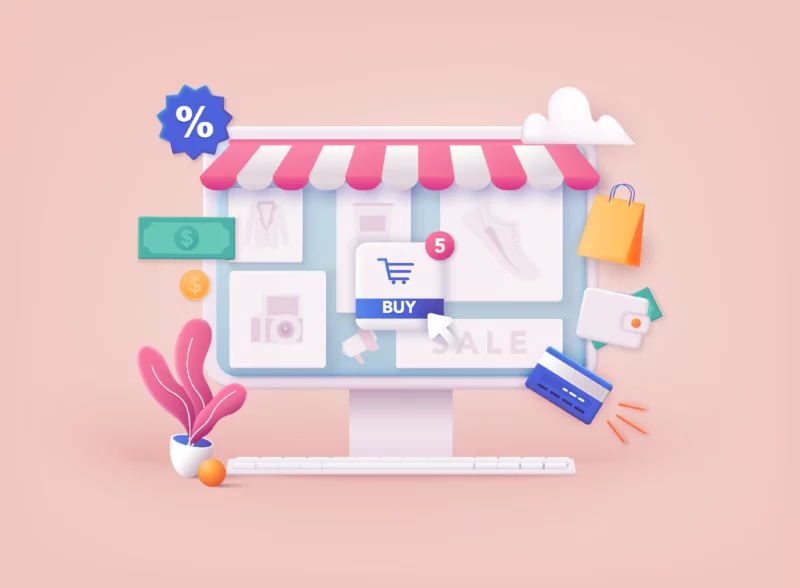
What is eCommerce Technical SEO?
There are some fundamental differences between organic and technical SEO for eCommerce but they both work together to improve user experience and visibility. This in turn leads to increased sales and revenue.
Essentially technical SEO covers things like:
- Creating a site structure that is SEO-friendly
- Improving website speed
- Finding and fixing issues like duplicate content
- Submitting your site map to search engines like Google
- Ensuring your site is mobile-friendly
These are just a few of the topline objectives but an expert in the field can offer a lot more as part of a strategy to improve your site.
Free download: A Complete Guide to SEO Audits
Why Technical SEO is Important for eCommerce
Technical optimisations can have a big impact on website performance and how well a site ranks on a search engine like Google. We’ve spoken before about the importance of unique and helpful content, but if your site isn’t accessible to search engines, they can’t see how great it is. As a result, you’ll lose out on traffic and potential sales.
It is also important that your site is fast and mobile-friendly. Not only have these been confirmed to have an impact on how well your site ranks, but they also affect user experience. For example, if your site is slow or doesn’t work properly on a phone or tablet users are likely to leave before ever making a purchase.
Where to Start
The best place to start with your tech SEO is to make sure your site can be crawled by search engines. Without crawls, your site can’t be seen and can’t be ranked.
Crawling is a core component of how search engines work. In simple terms, when you publish content on your site Google’s bots or “spiders” crawl your site and review your pages. Google can then index these pages and if they meet the ranking criteria, they will be shown on the search engine results page (SERP) for relevant queries.
One of the main ways Google find new pages is by following links from pages it already knows. This is why have a healthy internal linking strategy and build a high-quality backlink portfolio.
There are a few ways to make sure your site is set up for these crawls.
SEO-friendly site architecture
Your site architecture is really important in helping your page to rank well on the SERPs. This is because it can have an impact on Google’s ability to find, index and understand your pages and site’s purpose. An effective structure will organise your pages in a way that helps both crawlers and users find your website content quickly and easily.
When structuring your site, as a rule, you don’t want any page to be what is known as “orphaned”. This is where you have a page that has no internal links pointing to it. This can make it incredibly difficult, or impossible, for them to be found. As a consequence, they won’t be crawled or indexed, and customers won’t see them.
As a general rule, the homepage should link to category pages, which in turn should link to subcategory or product pages. This organises the pages into a logical hierarchy.
Submit your sitemap to Google
Your sitemap is a great way to help Google find and crawl all your pages. Typically, an XML file, your sitemap contains a list of your pages, letting Google know what your site contains and where to find it. This can be especially useful if your site has a lot of pages, something that is not uncommon with eCommerce sites.
You can usually find your sitemap at either of these URLs:
- [your site]/sitemap_index.xml
- [your site]/sitemap.xml
Once you’ve found it you can submit your sitemap to Google via your Google Seach Console account.
Check you’re indexed
After you’ve submitted your sitemap and Google has crawled and analysed your pages, they will be added to its enormous search index.
If your pages aren’t indexed, they won’t show up on the SERPs and this means potential customers won’t see your products.
You can find out which pages of your website have been indexed by doing a “site:” search.
Just put site:[your website] into the Google search bar and it will bring up a list of all the pages it has for your site in its index.
There are, however, a few things that can prevent Google from indexing your pages.
Canonicalisation
If Google finds similar or duplicated content on multiple pages across your site, it won’t know which one to index and serve on the SERP. In this instance, you can use canonical tags to let Google know which is the original version and the one it should index.
Noindex tags
A “noindex” tag is a snippet in your HTML that tells Google not to include that page in its database. It is placed within the <head> section of the page and should only ever be used for pages like:
- Thank you pages – like the ones that display after a user enters their email in a subscription box or buys your product
- Internal search results pages – users finding these on the Google SERP are likely to have a frustrating experience if they click through and find they have to search again
- Login pages – these don’t have any SEO value
10 Technical SEO Best Practices Not to Skip
Now you’ve got an understanding of the foundational elements of technical SEO, let’s take a look at the 10 things you really shouldn’t skip when it comes to getting your site properly optimised.
1. Keep your site secure with HTTPS
Making sure your site uses HTTPS, the secure version of HTTP, means you’ll be helping to protect your customer’s sensitive information. It is also a ranking factor, so if your site isn’t secure, it’s unlikely to show up at the top of the SERP.
2. Optimise your page speed
We touched on page speed before but having a site that loads as quickly as possible is not only a ranking factor but also improves the user experience. Google’s PageSpeed Insights tool is a good way to check your site’s current speed. This tool will give you a score out of 100 (in this case 100 is a perfect score) and will give you a top-level breakdown of a few different metrics.
3. Make only one version of your website available
It’s important that both users and crawlers have access to one version of your site. Your URL can either include “www” or not but only one should be accessible. This will limit your risk of duplicate content issues and improve the effectiveness of your backlink profile. You can redirect the non-accessible URL to the main version of your site, so you don’t lose any potential customers.
4. Make sure your site is compatible with mobile devices
When Google indexes websites it uses what’s called mobile-first indexing. This means it prioritises mobile webpages and indexes and ranks these first. Consequently, it’s crucial that your website is compatible with mobile devices like phones and tablets. A quick and easy way to check the mobile compatibility of your site is to take a look at the “Mobile Usability” report in your Google Search Console account. This will not only let you know how many pages might have issues but it will also break those issues down for you so you know what to fix.
5. Eliminate duplicate content
We’ve spoken about duplicate content before in our 8-Point eCommerce SEO Checklist and it can be a much more common issue with eCommerce sites. This is because you are likely to have multiple similar products with the same names and information. This can often be reflected in the URL, metadata or on-page content. Although you won’t be penalised by Google for this it can lead to other issues like backlink dilution, wasted crawl budget and multiple pages trying to rank for the same query. This last issue is called cannibalisation, and it can lead to a dilution of ranking as Google doesn’t know which page should take priority. It’s important to try and use unique, helpful content and different targeted keywords for each individual page.
6. Include structured data
Structured data is a great way of helping Google to understand the content of a page. By adding the right structured data, you can win rich snippets like reviews, ratings, images and prices. All very useful for attracting customers to your eCommerce site!
7. Fix broken pages
Broken pages can be very frustrating for customers who land on them, often causing them to leave the site before making a purchase. If you have any backlinks pointing to these pages they will be wasted as they point to a dead resource. A full audit of your website will give you a list of any pages returning a 404 error, it is then important to either redirect them to other active, relevant pages or reinstate them if their deletion was accidental.
8. Make use of Core Web Vitals
Google uses Core Web Vitals metrics to measure the user experience of your website. These metrics include:
- First Input Delay (FID) – this measures the time it takes for your site to react to the user’s first interaction
- Cumulative Layout Shift (CLS) – this measures layout shifts of various page elements
- Largest Contentful Paint (LCP) – this calculates how long it takes for a page to load its largest element
You can check your Core Web Vitals scores in Google Search Console for both mobile and desktop. Remember a good user experience will engage customers and lead to more conversions.
9. If your site is multi-lingual don’t forget hreflang tags
If you’ve got content in multiple languages, it is important that you use hreflang tags. These are HTML attributes that let you specify the language and geographical target of a webpage. This in turn allows Google to serve the correct country or language-specific pages to users.
Hreflang tags live in the <head> section of the page and are relatively simple to implement. However, if you’d like help with implementing these tags or any of the other technical SEO we’ve covered here, get in touch with our expert team.
10. Keep on top of your Tech SEO
Regular and ongoing monitoring of your technical SEO is essential for keeping your website healthy, visible, and bringing in revenue. Regular audits and a proper technical strategy are great ways to keep on top of things and mean that important issues won’t be missed.
Find out more about technical SEO and how QueryClick can help improve your eCommerce site by downloading our services guide below.
What makes QueryClick different?
Download our services guide to find out.
Own your marketing data & simplify your tech stack.
Have you read?
Chrome’s announcement on dropping cookie opt-in last month closed the door on a 5 year saga for marketers. But what is the landscape like in 2025 for cookie-based measurement?
Generative AI is transforming the way that marketers plan and assemble content for their Paid Ads. As big platforms like Google, Meta and TikTok increasingly build the tools needed to...
In a surprising move that has sparked heated debate, Mark Zuckerberg announced on his Instagram that Meta will be reducing its levels of censorship and in particular fact-checking on its...