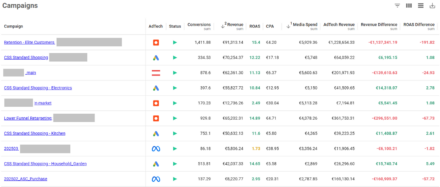KRAWL | SEO News | March 2023
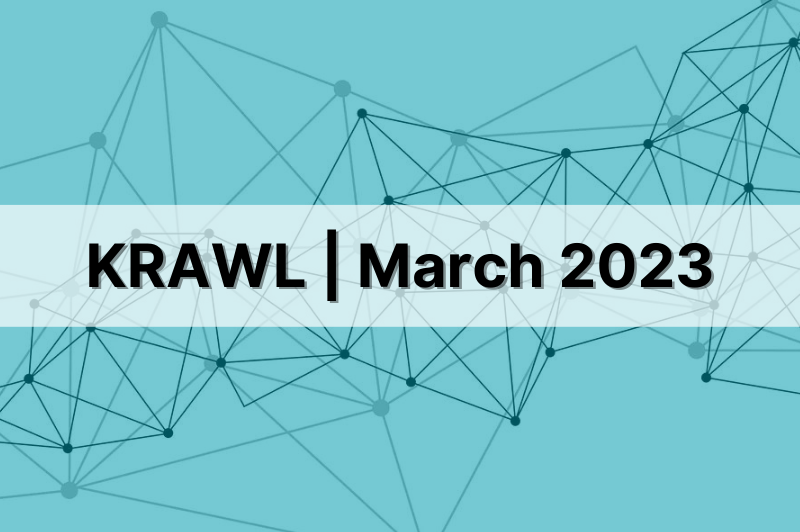
Welcome back to another edition of KRAWL (Keywords, Rankings, Algorithms, Websites & Links)!
This month, we’re sharing updates on Google’s latest guidelines and E-E-A-T, along with 5 fun GA4 facts to help you with your utilisation.
So, without further ado, let’s dive in…
Google Updates Helpful Content System and Discover Traffic Guidance – but where’s E-A-T?
Recently, Google updated their Search Central Discover documentation with new guidance focusing on helpful content.
But there was one interesting omission from this updated guidance: our much-loved E-A-T (or E-E-A-T).
So, does this mean it’s a thing of the past?
What guidance has been changed?
“Our automated systems surface content in Discover from sites that have many individual pages that demonstrate expertise, authoritativeness, and trustworthiness (E-A-T).
Those looking to improve E-A-T can consider some of the same questions we encourage site owners to consider for Search.
While Search and Discover are different, the overall principles for E-A-T as it applies to content within them are similar.”
It seems that the removal of this section is in an effort to clarify what is important when it comes to qualifying for Discover traffic.
There has in the past been some confusion, and perhaps misinformation, around the subject of E-A-T (and E-E-A-T).
This likely came from a lack of explicit actionable advice from Google leading to the potential for “best guesses” to take over.
However, their guidance around Helpful Content is proving to be considerably more actionable and much less ambiguous.
Should we still be using E-E-A-T?
Although mention of E-E-A-T has been removed from the Search Central Discover guidance this is likely because Google wants us to focus our efforts on helpful content.
It’s thought they see E-E-A-T as redundant when the Helpful Content System is mentioned in the Google Search Central documentation.
However, this isn’t to say that we should abandon it altogether.
Experience, Expertise, Authoritativeness and Trustworthiness should still be core tenets of any content we create. After all, they are what makes for good, helpful content, which is what Google, and perhaps more importantly, users want from us as creators.
So, in short, keep using E-E-A-T but make sure that above all your content is what Google considers people-first and helpful.
5 fun facts about GA4
1. A quick history lesson…
There has been some confusion around GA360 jumping to GA4, however there is a good reason for this.
This newer version released in 2020 is the 4th main version of Google Analytics.
This platformed debuted as Urchin back in 1998, which is still referred to within the legacy term UTM (which stands for Urchin Tracking Metric!).
The second version was then simply names “Google Analytics” followed by GA360 in 2012.
2. Alert! Alert!
While you have always been able to set up alerts within the analytics system, with GA4 you can have them sent more frequently.
This will ensure the best web experience for your users and keep you from missing anything important such as a shut down website.
3. Machine Learning is at its centre
For example, if users opt out of your cookie consent policy, you can still track their data, you just can’t attribute it to a user.
However, there is a tool titled “Modelling” and is currently in BETA. Without this mode turned on, you won’t be able to account for data that isn’t consented for.
Machine learning is also used for anomalies. You can find these on the insight section of any report page.
The last thing we will touch on in this section is the data driven attribution model that uses a unique algorithm to assign value.
That’s a whole lot of incredible technology at the tip of our finger tips!
4. PPC audiences
When you create unique audiences in GA4 you can set as many restrictions as you like.
Think of it as, when users tick a certain number of boxes (restrictions set by you) they become part of your club (the audience).
This is all tracked with certain events.
You can then use that predefined audience to run your Google Ad campaigns!
5. Easy events!
While you may be concerned that creating custom events to track via Tag Manager is going to be a time consuming task, you can rest easy knowing Google has done a lot of the heavy lifting for you already.
The current web events are:
- Page views
- Scrolls
- Outbound clicks
- Site search
- Form interactions
- Video engagement
- File downloads
Remember to check back (Admin > Data Stream > Enhanced measurements) to turn on any new releases as they will not be automatically added to your account.
And that’s a wrap!
Thank you for joining us for another edition of KRAWL. We look forward to sharing more news, insights, and top tips with you again next month.
Catch you later!
KRAWL On
Have a read through our suggested articles:
Own your marketing data & simplify your tech stack.
Have you read?
Chrome’s announcement on dropping cookie opt-in last month closed the door on a 5 year saga for marketers. But what is the landscape like in 2025 for cookie-based measurement?
Generative AI is transforming the way that marketers plan and assemble content for their Paid Ads. As big platforms like Google, Meta and TikTok increasingly build the tools needed to...
In a surprising move that has sparked heated debate, Mark Zuckerberg announced on his Instagram that Meta will be reducing its levels of censorship and in particular fact-checking on its...