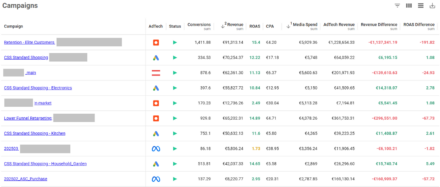GeoIP look-up, IP sniffers and how you should really deal with multinational websites

I’ve been recently seeing, amongst our clients and other sites, a lot more GeoIP redirection work going on. To the uninitiated, this is the practice of automatically redirecting a user with a hard, HTTP redirect based upon their actual physical location in the world – or, more accurately, based upon where their IP range is.
So, for instance, we have an English site selling whelks: www.delicious-whelks.com. Delicious Whelks has had a great few years and is expanding their business nationwide, from England to across the UK and the Republic of Ireland. As such, they build www.ie.delicious-whelks.com.
Now imagine an Irish user hits the main, UK site from an Irish IP address – that means they’ll then get automatically sent to the Irish site. Sounds good, right?
Well, actually, it’s not.
Why You Shouldn’t Do It
Firstly, it’s imprecise. The above solution says nothing about smaller countries / regions. In the above example, there are huge differences in terms of e-commerce fulfilment between the Republic of Ireland and Northern Ireland (an entirely different currency, to start with) but there’s generally not enough granularity within the GeoIP system to deal with that.
What happens to people on the borders of countries? What happens to people with dynamic IPs which change and end up getting switched across “country” blocks? What happens to people on IP blocks which are firmly associated within one country but licensed by another? The list goes on. People can and will get sent to the wrong site and repeatedly sent back there when they try otherwise.
Secondly, there’s no user choice. Users generally don’t appreciate being forced to go to a certain site mechanically when they know fine well they want to go to the site of a country other than the one they’re in, and you’re likely to lose sales / leads. Remember how incredibly annoying it was when Ebay used to force redirect you when you were trying to buy something from the US and it bounced you back to the UK every time you did anything?
Thirdly, SEO-wise, it has the potential to go massively wrong, with loads of development work having to be abandoned. The usual solution people go for is “only apply GeoIP to users, not search engines”, but the problem with this is that the major engines can consistently get it wrong. This is checked by something called user-agent detection – in other words, a desktop browser request to a site is different than a search engine spider request to a site, is different than a tablet browser, etc, and you can apply different rules to different user-agents. In this case, that means “redirect people, not search engines.”
Sadly, in multiple examples I’ve seen strenously tested sites using the above methodology go live only for Google to completely mess it up, with no real obvious reason why. They’ll start mixing up US pages from UK, knocking your generic rankings out of the SERPs, applying the wrong robots.txt to the wrong sites, and multiple other screw-ups. (I even saw a few examples of a title tag from the UK with the US meta data being shown in Webmaster Tools.) Simply put, don’t trust the search engines to just use user-agents you know, understand and test for and don’t trust them to not balls it all up – I’ve seen it happen more times than I’d like to remember!
How About A Global Doorway?
Most people, realising the shortcomings of the system, then say “Use a global doorway page for any user hitting your site, they can then choose where they want to go.”
Well, to a point. If the site is truly massive – multiple tens of countries and all their languages to match – sometimes a “doorway” page makes sense. (I don’t mean the old school spammy type of doorway page there, by the way.) Unfortunately, most of the time this isn’t the best option, and this can’t help but bring to mind the fact that after clicking your country of choice you’ll almost inevitably then be looking at a 10 year old sprawling corporate behemoth of a site on an ancient CMS. With a zillion stakeholders and business managers having stuck their oar in sites like this will usually have all the usability and common-sense navigation of a drunken oil-tanker captain in iceberg country. That’s bad associations to a lot of people – try and design a new site without this big, corporate-sprawl pages being the norm.
Also, from an SEO perspective, your global homepage (with the concomitant truckload of links, likes and shares that that brings) is then a thin page with precious little content and no real navigation. Is that really the best case scenario here?
So, how do you fix this problem? Well, here’s what I’d suggest.
A Better Way
Your GeoIP
Get shot of it. You honestly don’t need it. More trouble than it’s worth and doesn’t help your bottom line at all.
Get Hreflang Tags On Your Site.
This nips the search problem in the bud at it’s source. Basically, they make sure the right pages show up in the right search engines for the right language. We talk about rel=alternate hreflangtags all the time, but that’s because they’re brilliant and they really work. If users always end up on the right page from search in the first place (and they will, with a correct implementation), you’ve won more than half the battle.
Cookies And Dropdowns
Offer a country change option prominently in the top rightof your page (everyone expects it to be there. Don’t mess with basic UX principles!) with a drop-down and some design feature that makes it stand out. I’m not saying it has to be bright red – just make sure that whatever the “contrast / pay attention” colour is in your colour palette, it’s highlighted that way, and that it is large and very easily seen.
This should contain a list of all the different countries and sites the user could go to with a flag icon and their country of origin in their native language, not English.
After they choose, set a cookie with the following properties – the new language / area page is the users preference. This cookie should then cause a soft (meta / javascript) redirect to fire once and once only per visit if they hit the “global” page again. However, this should never stop the user being able to use the dropdown and change country if they want.
With these two fairly simple steps, you now have a solution that combines sorting out search users at the start and dealing with all users at every stage who want to jump around. No nasty global doorway pages, no mess and fuss with a complex GeoIP system – who wouldn’t want that?
Own your marketing data & simplify your tech stack.
Have you read?
Chrome’s announcement on dropping cookie opt-in last month closed the door on a 5 year saga for marketers. But what is the landscape like in 2025 for cookie-based measurement?
Generative AI is transforming the way that marketers plan and assemble content for their Paid Ads. As big platforms like Google, Meta and TikTok increasingly build the tools needed to...
In a surprising move that has sparked heated debate, Mark Zuckerberg announced on his Instagram that Meta will be reducing its levels of censorship and in particular fact-checking on its...